You have been hired as a marketing analyst by a rapidly growing mid-sized retail company that has accumulated a significant amount of sales data. Despite their growth, the company is struggling to extract actionable insights due to fragmented and disorganized reporting processes. The leadership team is eager to identify the main drivers of profit, recognize top-performing products and customers, and optimize sales strategies across different states and market segments. However, their ability to make informed, data-driven decisions is currently hindered by the absence of a comprehensive, user-friendly dashboard.Your assignment is to develop a comprehensive sales dashboard that consolidates all of the companysales data into a single, interactive platform. This dashboard should empower the companyleadership and sales teams to quickly assess key performance metrics, identify trends, and make informed decisions that will drive more effective and strategic business actions.Objective: The dashboard should visually represent the sales data provided, modeled after the example dashboard shown in the provided video. The key metrics and visualizations should include:
Total Sales
Total Profit
Profit Percentage
Units Sold
Top Selling Product
Sales and Profit by Month
Sales Generated by Customer
Sales by States
Sales Breakup by Segment
You must use Excel to create the dashboard.Ensure that your submitted files include a sheet demonstrating the thoroughness of your analysis.Any dashboard generated using AI will be marked zero.Data provided contains the following columns:
Segment: The market segment where the product was sold (e.g., Franchise, Retail, Wholesale, Online).
Customer_ID: Unique identifier for customers.
Product_ID: Unique identifier for products.
Discount Band: The discount level applied (e.g., Low, Medium).
Units Sold: The number of units sold.
Manufacturing Price: The cost to manufacture the product.
Sale Price: The selling price of the product.
Discounts: Total discounts given.
Date: The date of the sale.
Customer_Name: The name of the customer.
Product_Name: The name of the product.
State: The state where the sale occurred.
Gross Sales: Total sales before deductions.
Sales: Total sales after deductions.
COGS: Cost of Goods Sold.
Profit: Profit generated from the sales.
Profit (‘000): Profit in thousands.
Month: The month of the sale.
Quarter: The quarter of the sale.
Year: The year of the sale.
Steps:
Data Cleaning and Preparation:
Ensure data consistency and accuracy.
Handle missing values and correct any data inconsistencies.
Derive additional columns if needed (e.g., Monthly Sales, Yearly Profit, etc.).
Visualizations:
Total Sales & Profit: Display total sales and total profit.
Profit Percentage: Calculate and display the profit percentage.
Units Sold: Display total units sold.
Top Selling Product: Identify and display the top-selling product.
Sales & Profit by Month: Create a bar chart showing sales and profit for each month.
Sales Generated by Customers: List customers and their corresponding sales.
Sales by States: Visualize sales distribution across different states.
Sales Breakup by Segment: Pie chart showing the percentage of sales by different market segments.
Dashboard Design:
Design a dashboard that is clear, visually appealing, and easy to interpret.
Use appropriate chart types, colors, and labels to enhance readability.
Analysis and Insights:
Analyze the data and provide insights based on the visualizations.
Identify trends, patterns, and any notable observations from the data.
Presentation:
Prepare a brief report or presentation summarizing the findings.
Highlight key metrics and insights from the dashboard.
Include a 20 – 25 minute presentation video where you walk through the workings of the dashboard and a brief summary of the analysis. The presentation should cover:
Overview of the Dashboard: Introduce the key metrics and visualizations included.
Data Sources and Preparation: Explain the data cleaning and preparation steps and highlight key aspects of your analysis.
Detailed Walkthrough: Go through each visualization, explaining what it shows and why it is important.
Key Insights and Observations: Summarize the main findings and insights from the data.
Technical Aspects: Briefly discuss any technical challenges or interesting techniques used in creating the dashboard.
Have a similar assignment? “Place an order for your assignment and have exceptional work written by our team of experts, guaranteeing you A results.”
- WE OFFER THE BEST CUSTOM PAPER WRITING SERVICES. WE HAVE DONE THIS QUESTION BEFORE, WE CAN ALSO DO IT FOR YOU.
- Assignment status: Already Solved By Our Experts
- (USA, AUS, UK & CA PhD. Writers)
- CLICK HERE TO GET A PROFESSIONAL WRITER TO WORK ON THIS PAPER AND OTHER SIMILAR PAPERS, GET A NON PLAGIARIZED PAPER FROM OUR EXPERTS
QUALITY: 100% ORIGINAL PAPER – NO ChatGPT.NO PLAGIARISM – CUSTOM PAPER
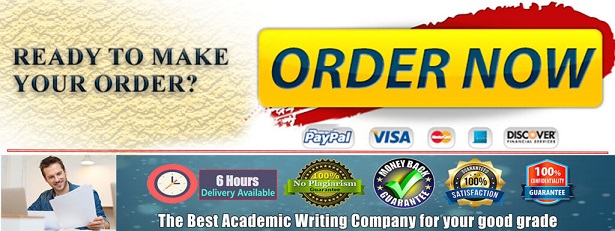
Looking for unparalleled custom paper writing services? Our team of experienced professionals at AcademicWritersBay.com is here to provide you with top-notch assistance that caters to your unique needs.
We understand the importance of producing original, high-quality papers that reflect your personal voice and meet the rigorous standards of academia. That’s why we assure you that our work is completely plagiarism-free—we craft bespoke solutions tailored exclusively for you.
Why Choose AcademicWritersBay.com?
- Our papers are 100% original, custom-written from scratch.
- We’re here to support you around the clock, any day of the year.
- You’ll find our prices competitive and reasonable.
- We handle papers across all subjects, regardless of urgency or difficulty.
- Need a paper urgently? We can deliver within 6 hours!
- Relax with our on-time delivery commitment.
- We offer money-back and privacy guarantees to ensure your satisfaction and confidentiality.
- Benefit from unlimited amendments upon request to get the paper you envisioned.
- We pledge our dedication to meeting your expectations and achieving the grade you deserve.
Our Process: Getting started with us is as simple as can be. Here’s how to do it:
- Click on the “Place Your Order” tab at the top or the “Order Now” button at the bottom. You’ll be directed to our order form.
- Provide the specifics of your paper in the “PAPER DETAILS” section.
- Select your academic level, the deadline, and the required number of pages.
- Click on “CREATE ACCOUNT & SIGN IN” to provide your registration details, then “PROCEED TO CHECKOUT.”
- Follow the simple payment instructions and soon, our writers will be hard at work on your paper.
AcademicWritersBay.com is dedicated to expediting the writing process without compromising on quality. Our roster of writers boasts individuals with advanced degrees—Masters and PhDs—in a myriad of disciplines, ensuring that no matter the complexity or field of your assignment, we have the expertise to tackle it with finesse. Our quick turnover doesn’t mean rushed work; it means efficiency and priority handling, ensuring your deadlines are met with the excellence your academics demand.
